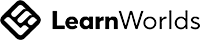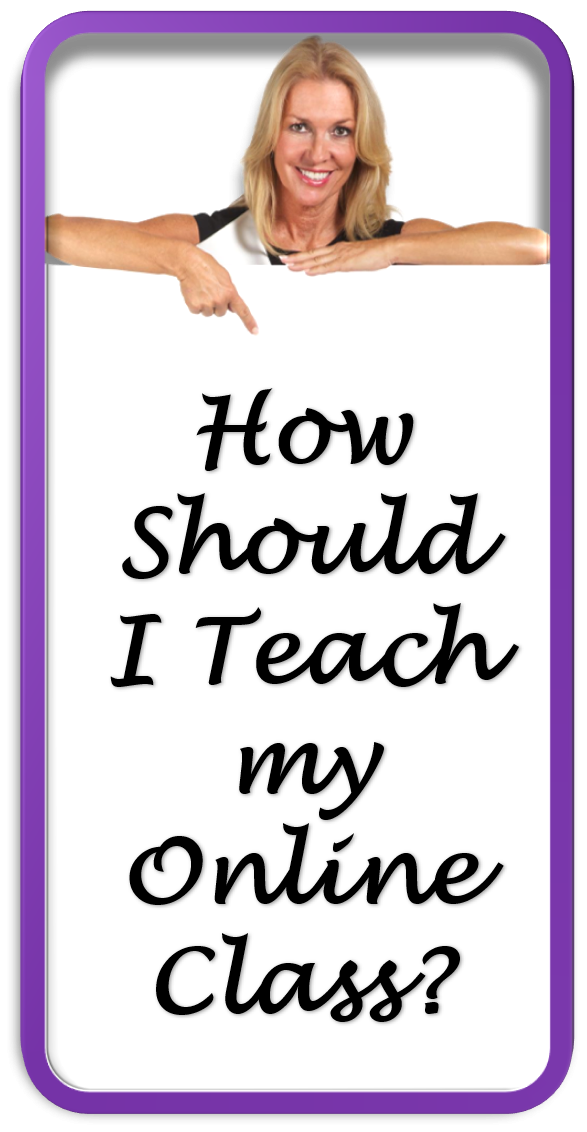
How Shall I Recreate the Similar Learning Experience as in my F2F Classroom Before COVID-19?
Moving a course we designed for face-to-face delivery to a fully or partially online and virtually teaching environment undoubtedly poses certain challenges. For example, Pre-recorded classes usually give the instructor more flexibility to prepare the learning content beforehand.
What are the most important things about my course to recreate in virtual classroom format?
We need to set up a complete online training plan and put more effort to it, not only just how to communicate clearly with students or how they will be expected to interact with our new course materials and the new modes of communication.
What aspects of the learning experience, activities, assessments might need to change for the remote teaching format, and how?
To teach your courses remotely you have to analyse which aspects of your face-to-face course may remain unchanged and which to adjust to accommodate the new ways in which students will be interacting with you, the instructor, the course materials, and with each other.
Consider two aspects of how to teach a course remotely.
The educational part
In other words, WHAT you should do.
In other words, WHAT you should do.
The technical part.
In other words, HOW you should do it.
In other words, HOW you should do it.
Write your awesome label here.
You need to create your remote teaching training plan that will include how to:
•Build and sustain your training community.
•Review your course materials and content delivery.
•Create opportunities for engagement and discussion.
•Revise assignments for remote teaching.
•Deliver and grade assessments and exams online.
•Communicate with students and office hours.
•Collect feedback and evaluate your training.
Three are the most important parameters you have to consider and play a key role for your instruction.
- Firstly, the people who participate in the course or the training such us the instructor, students, assistants, IT and potential technical support staff (video, audio, etc.) as well as the admin staff of the organization or the educational institute.
- Then, the processes that will take place before, during and after the training and finally
- the tools and learning material you are going to use for your training.
The most critical parameter for your training of the three, are the people who participate in it thus you should primarily focus on pedagogy and the learning messages you want to pass to your students with the training or the course and not on the software tools and online platforms you may use.
What course content needs to be delivered live online and what content can be pre-recorded?
Pre-recorded classes usually give the instructor more flexibility to prepare the learning content beforehand. It also gives greater flexibility for students to participate and complete courses, especially for students who may have limited access to reliable internet or computer.
Write your awesome label here.
You may even find that some of the strategies you adopt in these new mediums are more effective at achieving some of your aims and you may wish to incorporate them into your teaching even after conditions return to normal.
Review your course and ask yourself what the ultimate goal is of the different activities, experiences, and assessments. Having that in mind will help you better understand what needs to be in a live video class session and what could be experienced during alternate times. However you decide to combine these new instructional mediums into your course, it is crucial that you be attentive to how you communicate your expectations to students.
Explore your options with regards to what is the best way to recreate the activities you have included into your training plan and what are the most useful tools and methods to use. Be flexible as you can use a suite of different tools available that allow:
Make your course interactive
Modern learners are demanding. Capture their attention, improve their learning efficiency. Students can test their knowledge with quizzes and be informed through relevant articles inside the video!
Andreas Apostolopoulos
Senior Instructional Designer
Students can navigate easily through the book, take notes, highlight important text, discuss with others, take quizzes, read fresh relevant news for each chapter and a lot more. Test students' knowledge, create separate tests and certifications or present questions inside the video or your ebooks. The students can navigate the learning content, pause the video and interact with the content on the spot. Live (remote) class sessions where students can easily take notes, discuss with others and engage in learning from others (Social Learning). An integrated workflow for open-ended assignments. You can even create polls!
Write your awesome label here.
Never miss our news!
Thank you!
Get weekly updates on live streams, news and more right in your mailbox.
1. Communicate your expectations

Update your syllabus to incorporate your new plans, explaining what your new modes of teaching (and learning) will be, and laying out clearly to students what the expectations are for the term. Expectations should include how you will regularly communicate with them and how they can best communicate with you. If there will be live class sessions how they might demonstrate engagement with their classmates and the course through the online tools.
Students will also be new to the online platforms you are using, and given the unusual circumstances, they may be dealing with situations outside of your virtual classroom that may affect their ability to engage with your course. Remote teaching and learning is at least somewhat new to almost everyone and flexibility and open-mindedness will be crucial as everyone adjusts to it. Additionally, students will need to know how and where to obtain technical help. Determine what resources are necessary for your course and communicate them to your students.
It may not always be obvious to students that joining a web meeting is functionally equivalent to walking into a classroom. It’s a good idea to remind your students that the same principles apply to online courses as to F2F meetings; they should behave professionally, treat others with courtesy and respect, refrain from using profanity or socially offensive language, and be in an appropriate surrounding. Ideally they will join class from a suitable, quiet location, with a device that permits full participation in the class activities. They should not join a class while they are on the move.
Consider how can you build community and rapport with your students, and how might they build it with each other? If the course requires live interaction with students, such as answering questions, having students to present and discuss, considering using online tools such as MS Teams, WebEX, Zoom etc. Try to think of ways for students to participate during a variety of times to give them more flexibility.
2. Review your course materials and content delivery
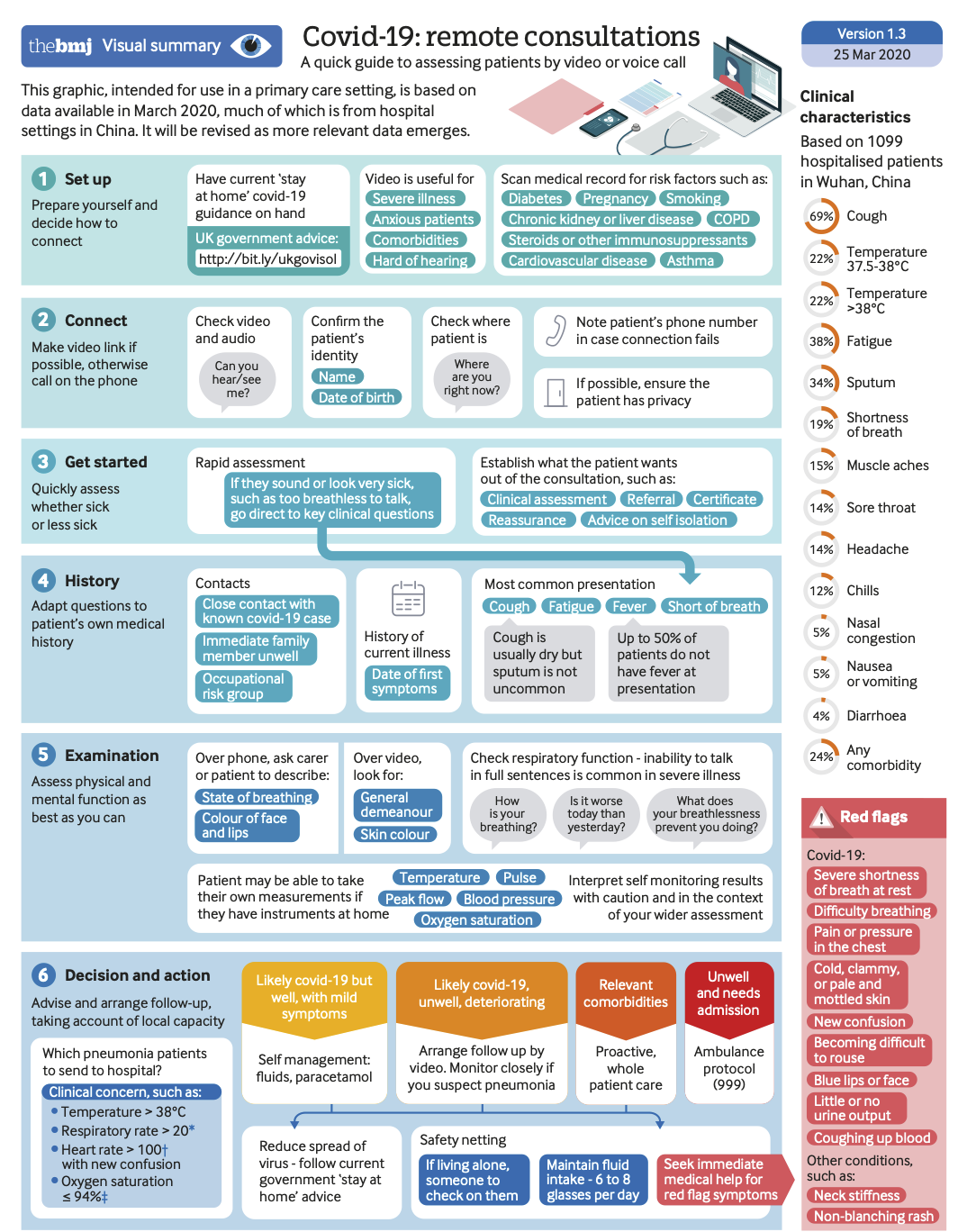
Think deliberately about how/where in the course you were planning to cover material. If you are able to identify key learning objectives for each class session it will make it easier to think about how to best achieve them remotely. Some concepts might be best explained through a live interactive lecture, just as you would if were you still teaching face-to-face. But perhaps other portions of your class don't actually require students to be in the same (virtual) place at the same time.
At least two important things happen during a typical class period:
1. Instructors model inquiry, explain concepts, and transmit information, and
2. Students engage with that material (and, very likely, with you and with each other) in order to practice and begin to settle it in their minds.
Now that your class is happening remotely, how will you achieve these functions and create opportunities for interaction? Here are some things to consider about the timing of your lectures, about creating interactivity, and about the challenge of doing board work online.
Perhaps the very first decision you will have to make when moving lectures online is whether it is necessary (or even preferable) to schedule them during your normal class block or instead pre-record short lecture videos and allow students to view them at any point within a certain window. We suggest that you ask: is it necessary for students to encounter the material together? Do I wish to incorporate interactive components that require students to be tuned in at the same time? If you do choose a live class session what kinds of accommodations will you provide for students who are unable to participate at the right time?
Keep in mind that you can combine multiple modalities. For instance, you could start the introduction of your course in a live broadcasting and interaction with your students, then to add your pre-recorded presentation of the training material and finally to end with a live session of Q&As and discussion.
Another technique is to post short lecture videos for students to watch on their own ahead of time, then schedule short follow-up web discussions during your scheduled class period or use online discussion forums in the LMS you are using for your online training.
3. Create opportunities for engagement and discussion
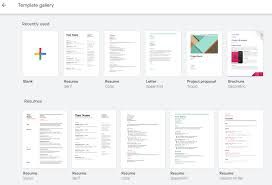
For group work you might want students to work together in small groups to solve problems, decode concepts, or analyze new examples of the phenomenon you are studying. Google Docs and Google Slides are free wonderful (and wonderfully commonplace) tools for student collaboration. Small groups of students can collectively author Google Docs, communicating and collaborating with each other in the comments. Additionally students can be sent off to breakout rooms and share their screen. Breakout rooms also have whiteboards for students to create diagrams, or they can share a group worksheet via Google docs to complete together.
Online discussion forums too, give students an opportunity to think about and compose responses to classmates, with a great deal more care and thought than what might happen in a live discussion.
4. Revising Assignments for Remote Teaching
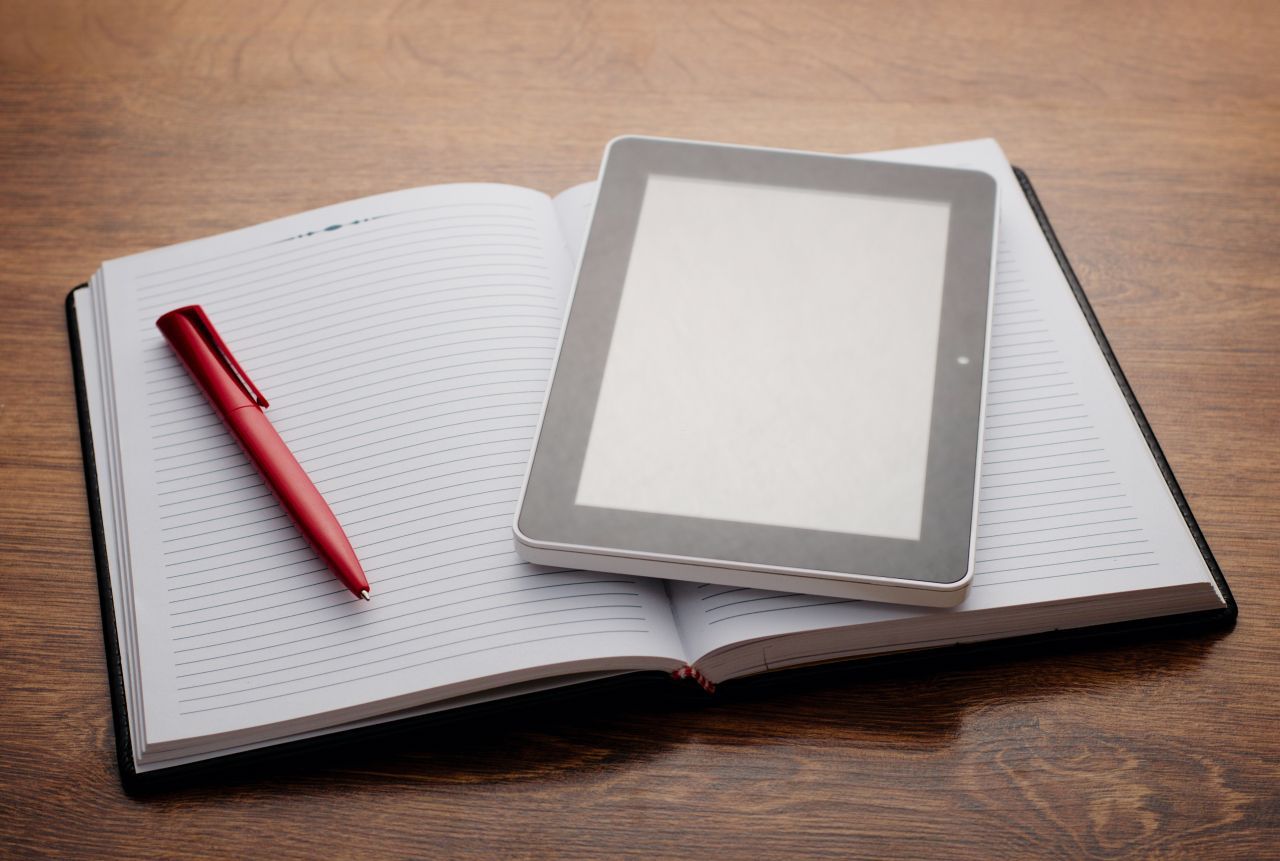
Start by looking closely at your assignments and learning experiences. Is it still possible for students to complete them remotely and in the digital space? If they draw upon library resources, technological applications, and/or physical spaces (e.g. labs or creative arts spaces) that are hard (if not impossible) to access, what adjustments can you make to help students produce something meaningful?
Many types of out-of-class assignments that you have planned will not need to change when teaching online. The kinds of work that students would have completed individually—assignments such as response papers, problem sets, or essays—might not require modification, particularly when they assess students' ability to do things with readings, data, and/or concepts already found on the syllabus and available through your LMS.
Assignments or problem sets that are usually submitted on paper can be scanned or imaged. Things may become more complicated, however, in those cases in which you have asked students to work together, to present their final product interactively in class, In these cases, you may have to introduce modifications into your original plan, directing students to alternative resources (e.g. online documents in lieu of research in special collections) or alternative platforms (e.g. a voiceover recorded).
5. Focus on what you want to assess
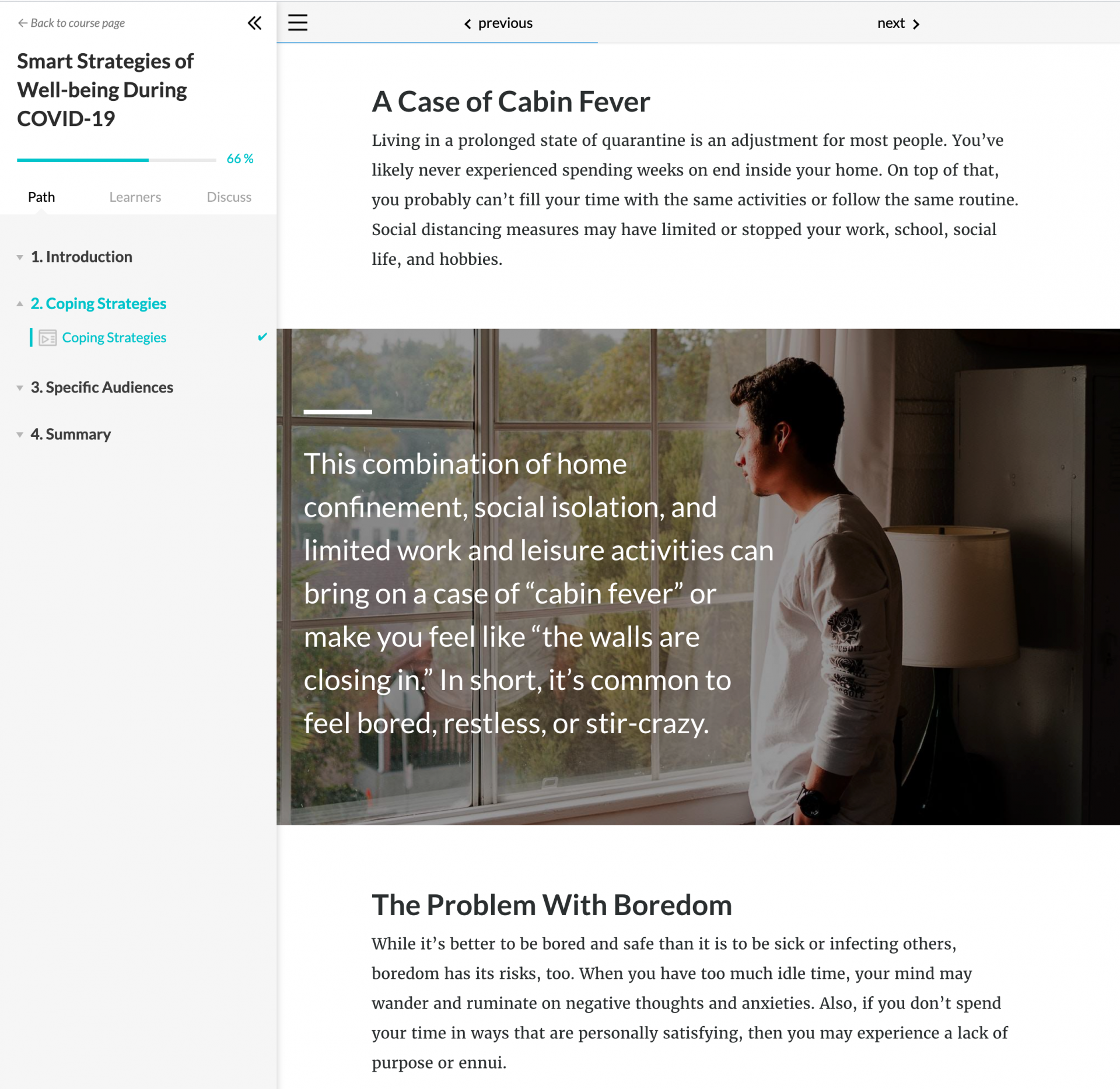
As you begin thinking about which parts of your assignments you wish to preserve or modify, you'll want to identify, as clearly as possible, the competencies you really care to assess. You may ask yourself: what were you most interested in learning about your students from an assignment? Was it their ability to engage in collaborative groupwork? Depending on your answer(s), you might arrive at different paths forward. If the core of the assignment was about groupwork, then it might be a good time to start preparing students to hold web group meetings.
Make sure that students have access to any software, technology, or other physical resources that are required to complete assignments. Ideally, aim to use software or other resources (e.g. library databases) that are freely available to students from remote locations.
6. Delivering Assessments and Exams Online

It is fairly easy to give small quizzes to hold students accountable or do spot-checks on their learning, and this might be ideal to keep students on track during class disruptions. Providing high-stakes tests online can be challenging, however; they place extra stress on students, and test integrity is difficult to ensure.
Short quizzes can be a great way to keep students engaged with course concepts, particularly if they are interspersed with small chunks of video lecture. Consider using very-low-stakes quizzes to give students practice at applying concepts—just enough points to hold them accountable, but not so many that the activity becomes all about points.
It is good to reinforce concepts through practice on a quiz, but generally it is best to move beyond factual answers that students can quickly look up. Instead, write questions that prompt students to apply concepts to new scenarios, or ask them to identify the best of multiple correct answers.
Delivering a secure exam online can be difficult without a good deal of preparation and support, so consider giving open-book exams or other types of exams. They can be harder to grade, but you have fewer worries about test security.
7. Communicating with Students and Office Hours

Professors and teaching assistants should continue to offer weekly office hours so that students can discuss course material and assignments, as well as any questions about the revised course format and expectations. It may be easiest to set aside blocks of time during which students can "drop in" to join a group web conversation. If you want to set up individual or small group meetings with students, be sure to create a new web meeting room instead of using the one you normally use for class.
Write your awesome label here.
Never miss our news!
Thank you!
Get weekly updates on live streams, news and more right in your mailbox.